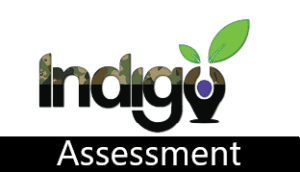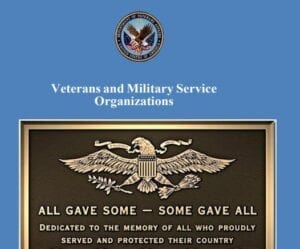Mar 28, 2023
David Garcia
Transitions and Career Services Manager
US Army Veteran
It’s easy to forget how far I’ve had to come to get where I am, especially after having separated from the US Army over 13 years ago. I’ll never speak on the premise that every veteran has the same experience, but there are definitely some themes that I’ve noticed in my work as a Transition and Career Services Manager when it comes to helping veterans find work after life in the uniform that I want to help address and tackle.
Though there are an amazing number of veteran organizations and communities that are helping us in this lift all the time, (which can be found right here at https://vets2industry.org/), how about the tools we can use to help ourselves? Job searching is a tough business, especially in today’s market, and with technology like ChatGPT and other systems becoming more and more ubiquitous, we need to be able to keep pace and stay dress-right-dress with the changing environment we’re dealing with. I think the old saying says something to the effect of, “There are two kinds of people in the world: the quick and the dead.” Let’s do our best to be the former!
Here are 5 of my favorite, free and/or affordable tools that I use and recommend to all job seekers, veteran or not, to help streamline job search processes:

- Jobalytics
Jobalytics is a simple keyword reader Chrome extension that can read your uploaded resume against a job description (JD). After a quick scan, Jobalytics can show you what percentage of keywords from your resume match the JD, what keywords you hit, and more importantly, which one’s you’ve missed and may want to consider including. My suggestion is to use this against a few different job descriptions in the industry/field of your choice to start understanding how your military experience and the lingo of the new industry may need to better align. It’s free, easy to install, and simple to use!
- Pro Tips:
- It works much better if the doc you’ve uploaded is in doc/docx format. It doesn’t always read PDFs or other formats well.
- This is not as sophisticated as an Applicant Tracking System’s reader might be, so it may lock onto words very specifically. For example, if you wrote “works collaboratively” on your resume, it may say you are missing “collaborative work” on your resume because it is looking for the exact same spelling/tense.
- Learn more about the Jobalytics Chrome Extension here.

- Grammarly
Still working on your spelling and grammar? While there is no substitute for the old fashioned practices of putting time into writing composition and taking in books and articles to boost your reading comprehension, free tier Grammarly can help you make sure your cover letters, network outreach, and emails are polished up by checking on spelling, grammar, punctuation, and tone. It works with a number of programs and websites, and is easy to install and use! You can buy upgraded versions for more features and functionality.

- Simplify
Simplify is an auto-filler that cuts down time from the monotony of filling out job applications efficiently. You download it as a Chrome Extension, fill it out as if you were filling out a job application, and simply press the “Let’s do it!” button when it shows up on an application to autofill! Also free, easy to install, and simple to use! It may not seem like much in the beginning, but if you’re on the job application grind, every 5 minutes of not writing your own name, email address, and other simple info starts to add up to hours really fast.
- Pro Tips:
- It doesn’t seem to work on all application platforms, and may not always fill out every field for you, but it will do most of the leg work for the typical demographic questions and it’ll even upload your resume and LinkedIn profile URL for you!
- There are some questions Simplify just won’t be able to answer for you, so make sure you’re taking the time to comb through the application one more time and make sure there aren’t any optional areas (like cover letters) or questions that are left unanswered before hitting that “Submit” button.
- It even comes with a job-matching quiz feature!
- Learn more about the Simplify Chrome Extension here.

- Veterans – Your Free Year of LinkedIn Premium
If you are a veteran and aren’t using your free year of LI Premium, what’re you waiting for!? You can activate this within minutes and access the wonderful features that’ll help you identify what you need to know in the market as you search for jobs. It provides you with post analytics, data on what types of candidates are applying for roles and where they are from, and can help identify if you are a possible top applicant for a role!
- Pro Tips:
- To make the most out of the free year of premium, make sure you have a LI profile that is All-Star status and is robust before activating this feature, otherwise you may be wasting its full potential to support you.

- JobScan
JobScan can check your resume and other career assets to ensure they are Applicant Tracking System-friendly. What’s this mean? Resumes are not just about content, but format and design. The wrong design may actually lead to errors where your experience is not counted when an ATS system reads over your resume, which can lead you to being knocked out of pipelines in roles you are qualified for! It never hurts to take a free, fast look at your resume, cover letters, and other career assets to make sure they pass! JobScan provides a litany of other services and features including but not limited to: resume and cover letter optimization, LinkedIn optimization, example cover letters and resumes, and much more!
There are a number of other, amazing resources for you to utilize, so stay tuned for more from Vets2Industry, and never be afraid to ask our volunteer resource network for help and support!